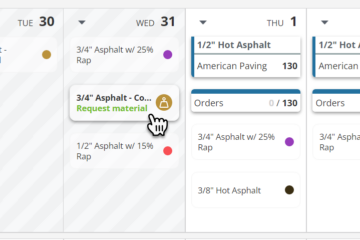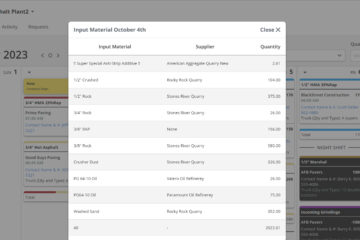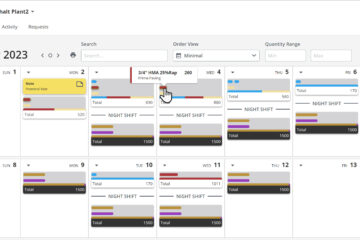Based on your requests, we have implemented iOS and Android app push notifications
Thank you to those of you who provided feedback and testing!
How it works:
You will now see a checkbox at the bottom of an order form to “Notify team”. (on the app, you will find the option in the upper right corner menu of the order form)
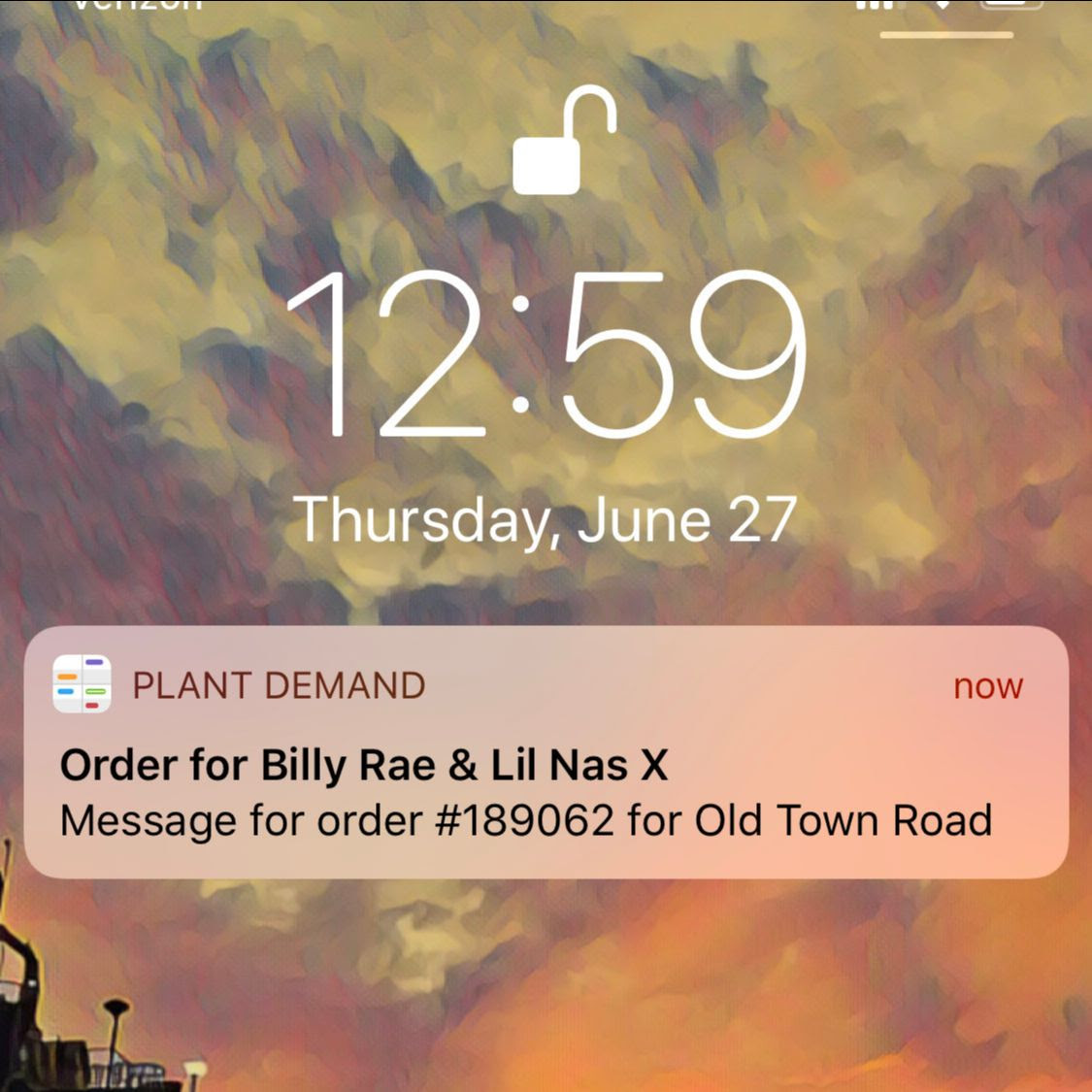
If you select this option and hit Save, a push notification will go out to your team. This gives you and your team the ability to decide what is worthy of a notification, rather than notifying you every time something changes and bombarding you with thousands of messages 🙂
To receive notifications:
On your phone, you will need to download the app (or update) > login > go to the PlantDemand app settings (gear in upper right on your plants list in the app) > tap Notifications > and enable notifications.
Happy planning,
The PlantDemand Team
Get the app