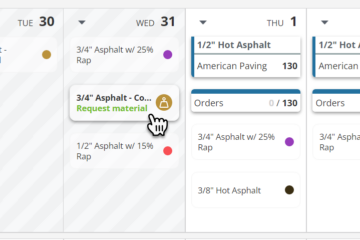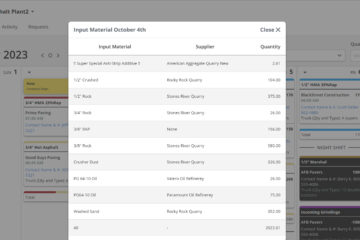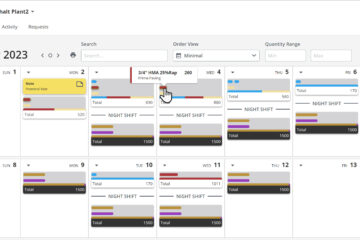Invite someone to one of your plants by going to Settings (gear) > Permissions, and adding their name and role. Wait for them to register. Then you can add them to other plants in that plants Permissions section.
Adding Permission to use different aspects of the site have been a big area of questions from you, our users. Who can do what? Who can see what? etc. We have begun to build permissions into PlantDemand so that you can assign roles to people and limit some of their capabilities for viewing and editing information. We have completed this permission setup, but still creating an easy way for you to set them, and manage your people.