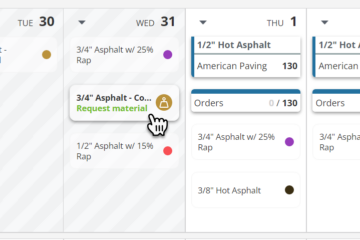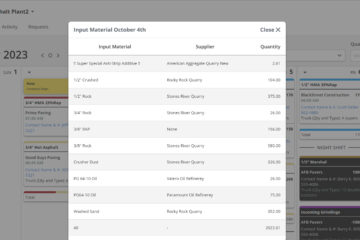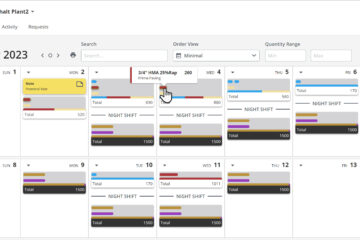This video will show you how to Add, Edit, Move and Copy orders. These tools make order entry and edits faster than ever. Utilize them to adjust orders, add multiple output materials, keep all information, and group them together.
Meet together with your team to decide what important information is needed on the order form. Many plants choose the following additions to the default fields:
Job Name
Contact (Name & #)
Trucking (Qty & Type)
Start time
Quality Control Needed
etc.
In the future, you can always add or remove fields on the order form. Eventually you might find that you want them to be arranged in a different order, but don’t want to lose the current information in those fields.
We can help you with this. Just hit the “Help” button or contact us, provide the Plant Name and the order you want the fields to appear, and we will do the rest.