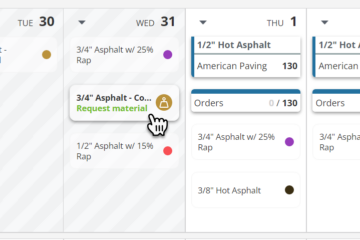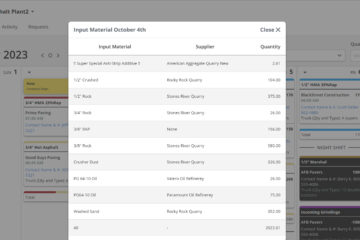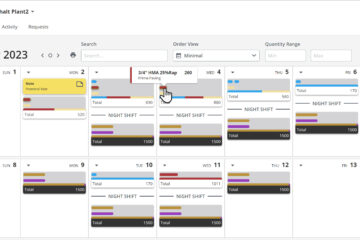Planning your asphalt production by changing your order calendar views
Wouldn’t it be great if your asphalt plant simply knew what to make and when? While technology is getting more advanced, we can utilize these 5 different ways that you can view your plant sales schedule and plan how to produce your mix.
The asphalt plant sales teams, production teams, quality control, and others may have different needs when it comes to looking at what is on the order calendar. PlantDemand gives people the ability to save how the calendar looks, with the most valuable customer order information visible to them. For the purposes of this article, the following methods are using the same order information at the same asphalt plant. Here are some ways you can make scheduling your asphalt sales and production easier:
1. Material View of your plant schedule:
Setting the Order View to Material gives you the plant schedule grouped by mix. The color of the orders are based on the mix chosen. The customers who ordered that mix are shown below, along with the quantity they plan to take. Additional order information can be seen by clicking the “Fields” dropdown and selecting the order fields that are important to you.
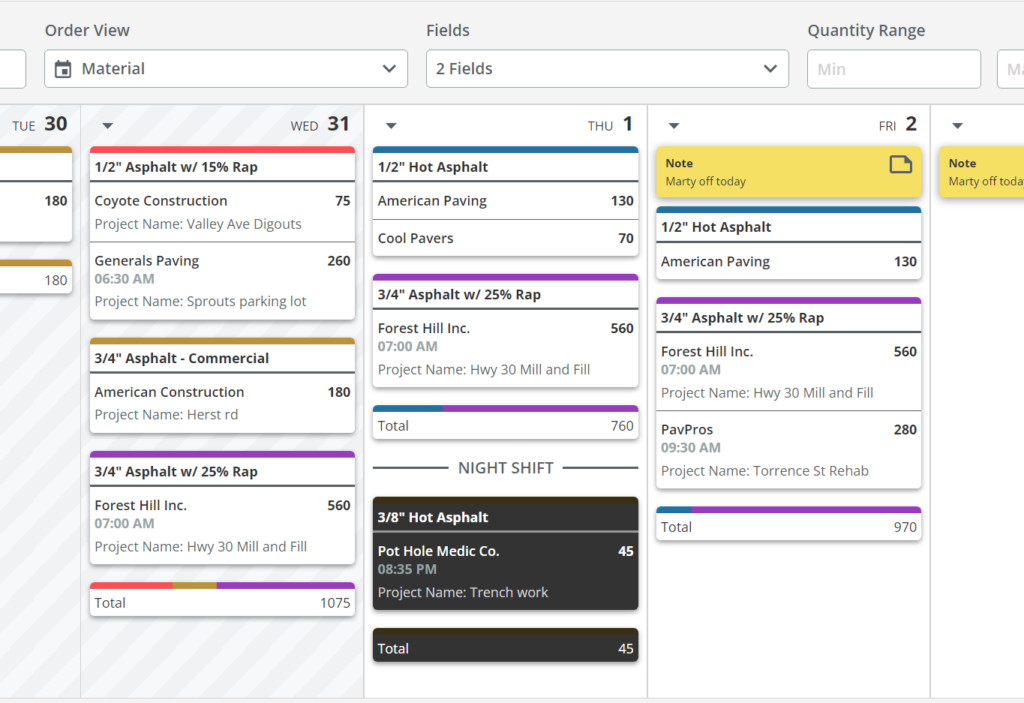
2. Customer View of your asphalt calendar:
Using the Customer View of your plant calendar is similar to the Material View above, but instead is grouped by Customer. If the paving customer is trucking more than one mix for the day, the alternate mixes will be shown under that customer. You still can see additional sales order information by selecting the customer fields as mentioned above.
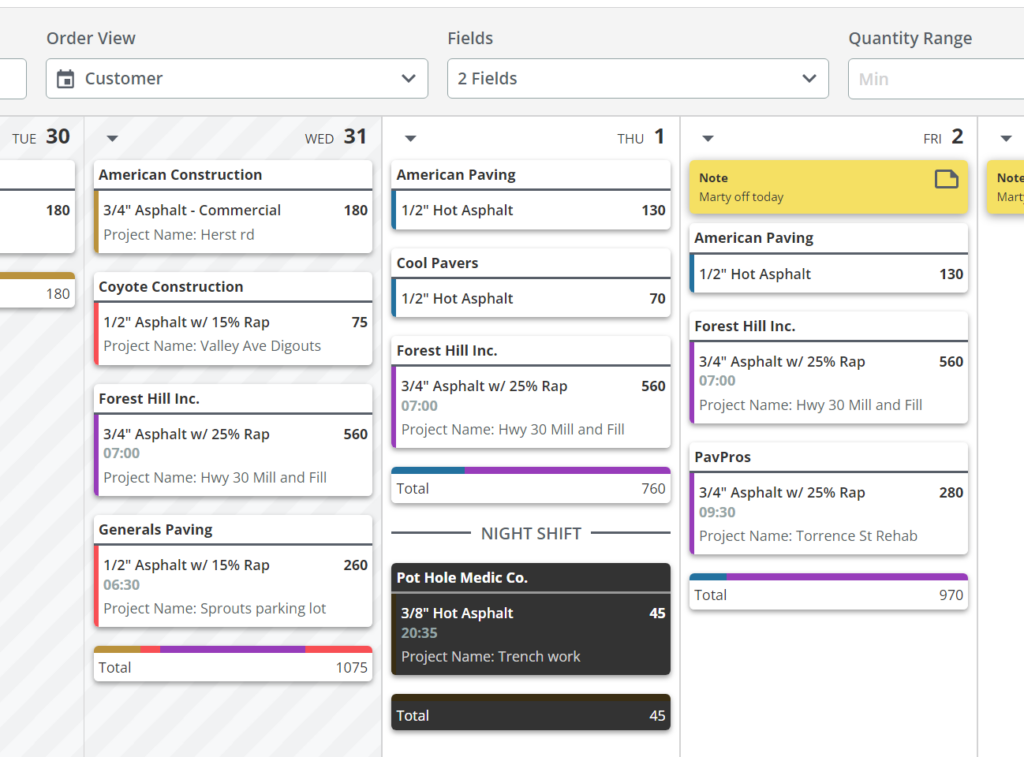
3. The Minimal asphalt planning view
If you want to be able to see your asphalt order schedule all on one screen, this is a good view for you. The colors of the pills represent the mix, and the size of the pills represent how many tons of paving that customer plans to do that day. This view gives you the ability to have a good snapshot of how busy the plant will be for the month. If you use your mouse to hover over one of the views, you will be shown additional information like the type of asphalt mix a paving customer is taking, and the name of the customer. In this view, custom fields are not shown. You can see the day shifts vs night shifts easily, the tons for each shift, and start planning your crews for the month.
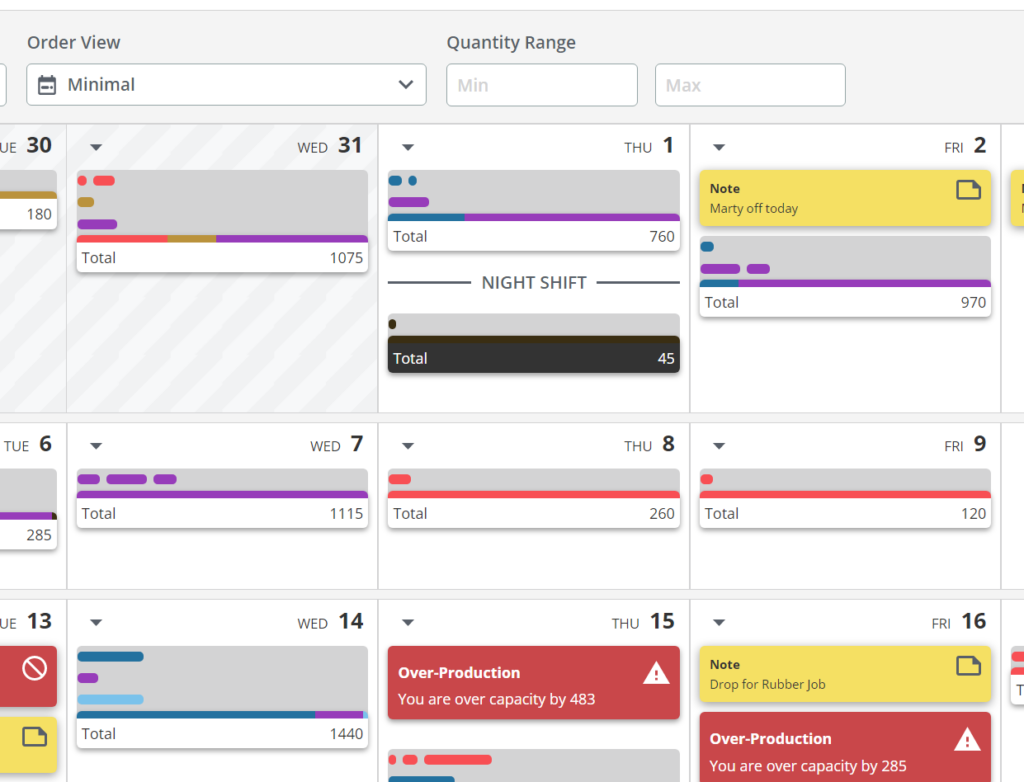
4. The Material Compact view (aka the original Detail View)
After the release of the biggest update in PlantDemand history, some of our users lamented about the loss of the original Detail View. We listened to our awesome plant schedulers, and brought back this view specifically for them. In the Material Compact View, you are able to see each asphalt order broken out separately. They are not grouped. They are simply sorted instead by asphalt mix and then by paving customer names. This view is helpful if you like a consistent view of every order at your plant. It may take up a little more space compared to grouping, but some people find it easier to look for and edit specific orders for the day.
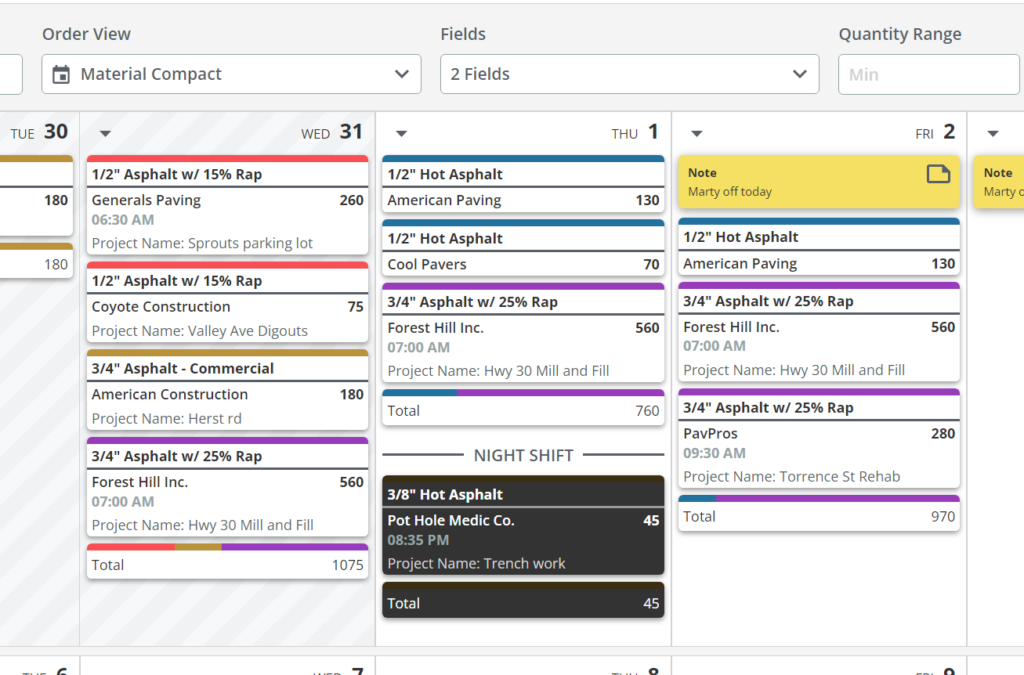
5. PlantDemand’s asphalt planning List View
Some plant people look over the plant schedule online using the several views up above. They enjoy the look of the calendar, and it intuitively makes processing the information easier. However, some of our heavy hitting plant schedulers sometimes need to make bulk order changes. The List View make changing asphalt orders easy when you (for example) need to move all plant order for one week to another plant due to a breakdown. In the List View, you can sort and filter the paving orders, then select all of the resulting orders, and change them. This is very powerful for certain situations. Give it a try if you need to find all orders from a specific construction customer, or if you need to move days worth of orders.
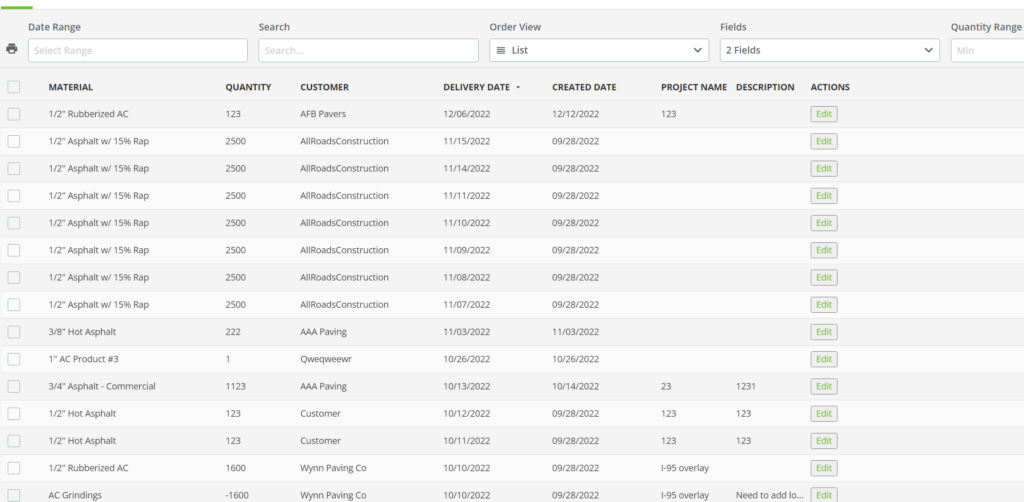
Scheduling the paving needs of your asphalt customers
Running an asphalt plant is hard, and scheduling it can be a complicated task as well. Using a live online plant scheduling tool like PlantDemand can give you a huge advantage. Understanding how to adjust the calendar view to get the most value out of it is important. Using the 5 different views above will help you digest the paving needs of your customers, and help you strategize your production to run your plant efficiently. Try the different views, and see which one works best for you based on your needs.
Click Here to sign up and try PlantDemand!